Subscription Troubleshooting
If you are experiencing issues activating your Ground News subscription after paying for it via the App Store or Play Store, please see below for a list of commonly encountered issues.If you continue to experience issues after trying some of these troubleshooting steps, please contact us and we'll get back to you within 48 hours (usually much faster).

1. My app status still says “Free” even though I've paid for the subscription and received a confirmation email
Don't worry - as long as you've received a confirmation email, the App Store or Play Store have successfully processed your subscription purchase but there was a communication error with Ground News.The solution: Please tap “Restore Purchase” at the bottom of the Subscriptions screen in Ground News (pictured) to update your subscription status.
2. I am getting an error about “invalid certificate”
This can happen when your device's date/time is set manually (e.g. set into the future), or if you are using a VPN/Firewall.To fix the first problem, please set your date/time to automatic in your phone settings. For the second problem, please make sure you or your employer are not using VPN or a firewall. Please note that the VPN/Firewall may be put in place by your employer if you are at your workplace.
 If you get an error with “certificate for this server is invalid”…
If you get an error with “certificate for this server is invalid”… Please make sure your Date & Time is set to “Set Automatically”
Please make sure your Date & Time is set to “Set Automatically”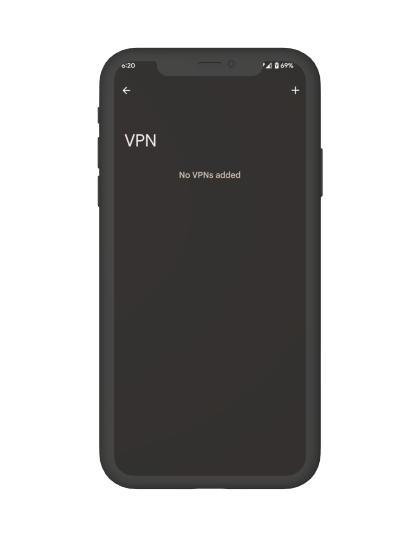 And that you have no active VPNs on your device or at your workplace
And that you have no active VPNs on your device or at your workplace 3. I am able to use my Ground News subscription on my phone but not my tablet (or vice versa)
Check that you are signed into the same Ground News account on both devices. You can check which account you are signed into on the account screen in the app (via Settings) or the account page on the website.If you are signed into 2 different accounts, please sign out of the “Free” account and sign into your subscribed account.
If you would prefer to transfer your subscription, please contact our support team and share your 2 different User IDs so we can transfer your subscription to the correct account.
Further TroubleshootingThe steps described above cover the vast majority of subscription issue cases we troubleshoot.
If issues persist after you've tried the above steps, please Contact Us and we will investigate promptly.
If issues persist after you've tried the above steps, please Contact Us and we will investigate promptly.
Frequently Asked Questions
Can I use my subscription on multiple devices?
How can I change the account connected to my subscription?
How can I manage my subscription?
If I change from an iOS to an Android device, or vice versa, what happens to my subscription?
Want to know more about Ground?